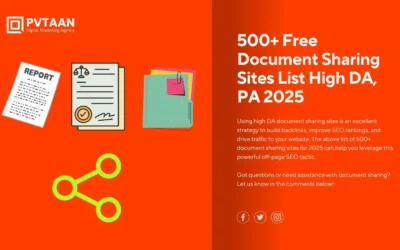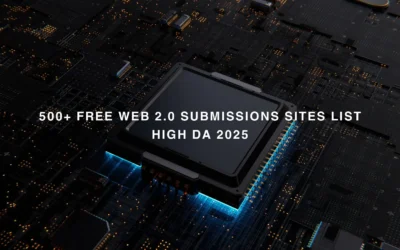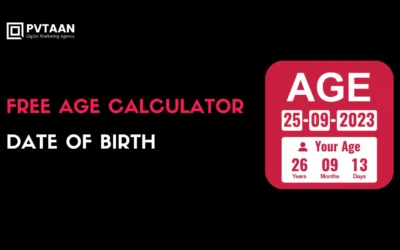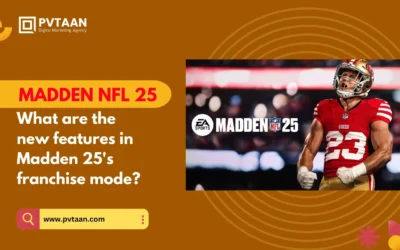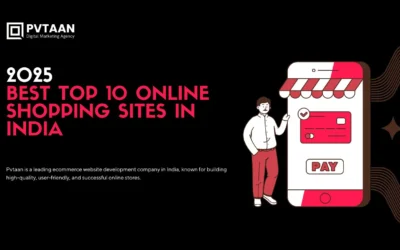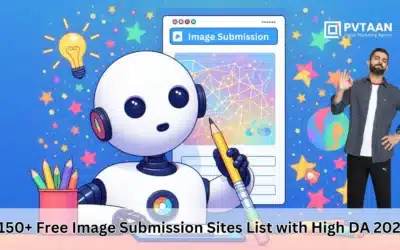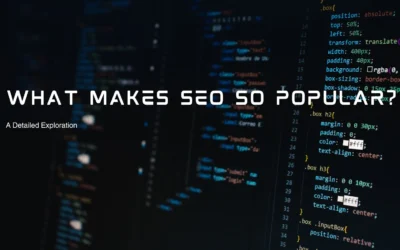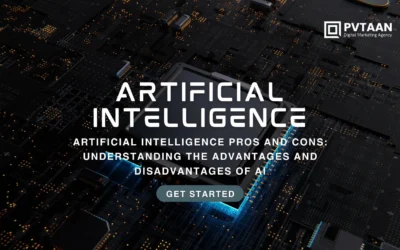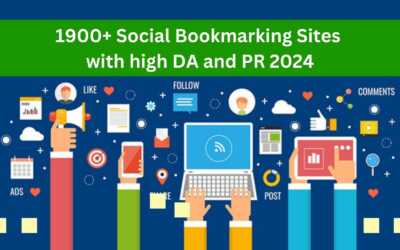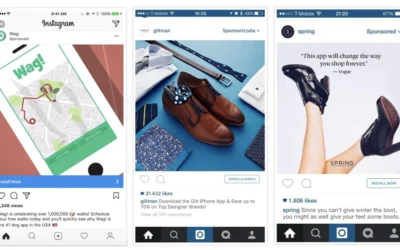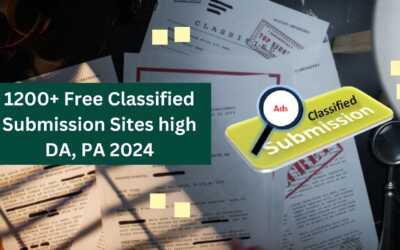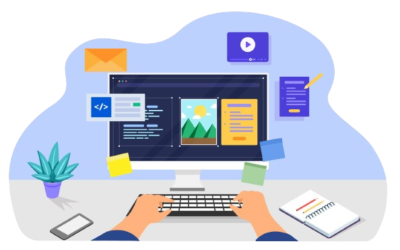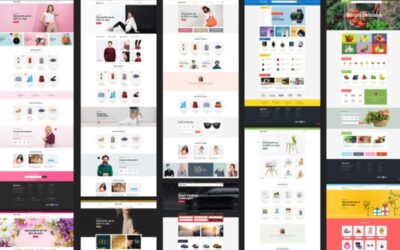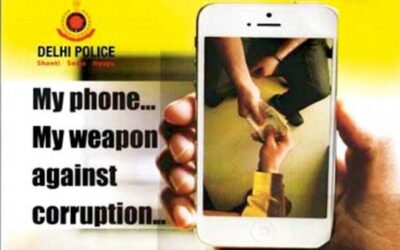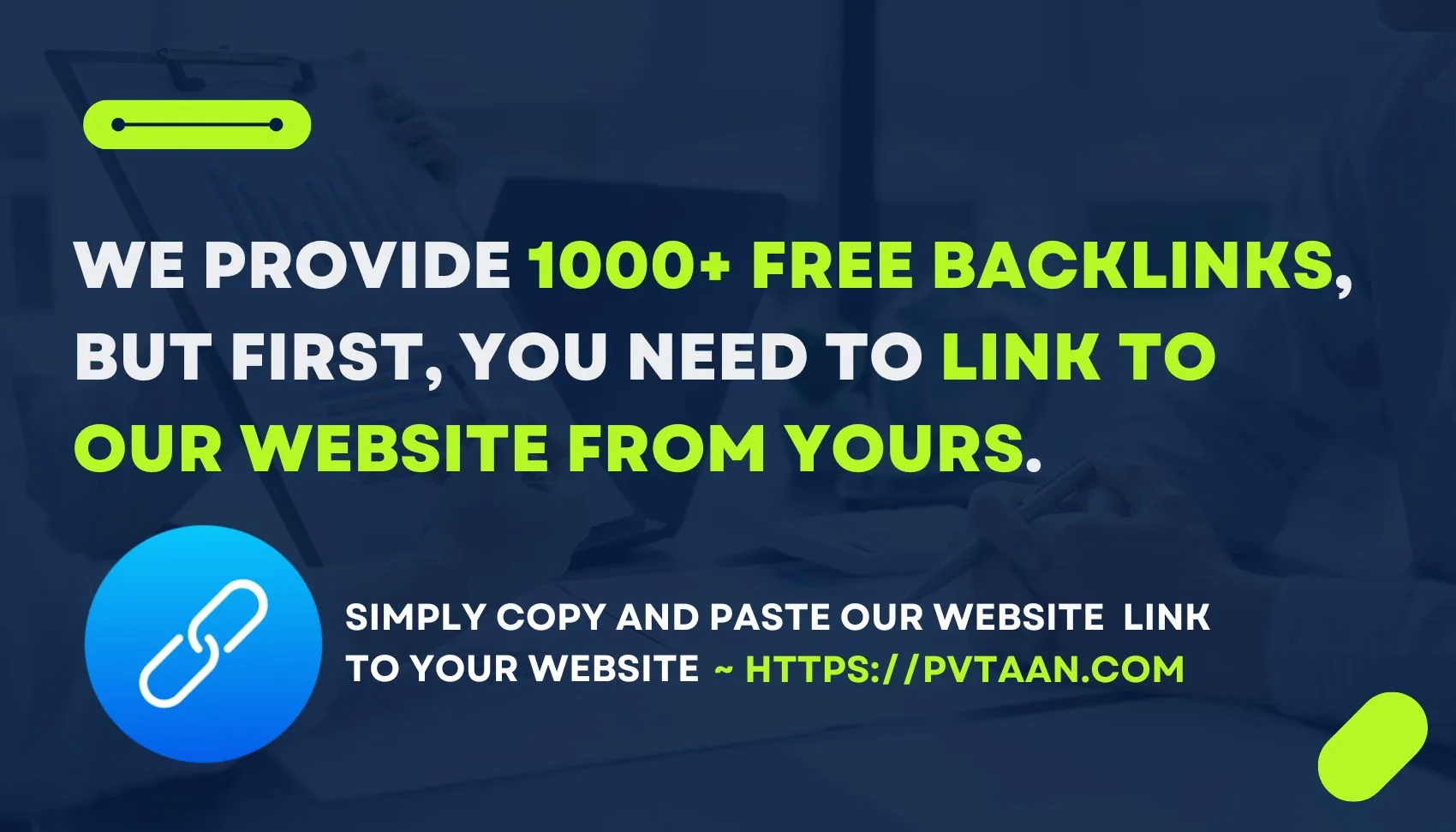Creating a website is no longer a complex or expensive task. With platforms like WordPress, you can build a professional website for free, without needing advanced technical skills. Whether you’re starting a blog, showcasing a portfolio, or setting up an online store, WordPress makes it easy to bring your ideas online. Here’s a step-by-step guide on how to create a website for free using WordPress.
Step 1: Sign Up for a Free WordPress Account
To get started, visit WordPress.com and sign up for a free account. Click on “Get Started,” and you’ll be prompted to enter basic information like your email address, a username, and a password.
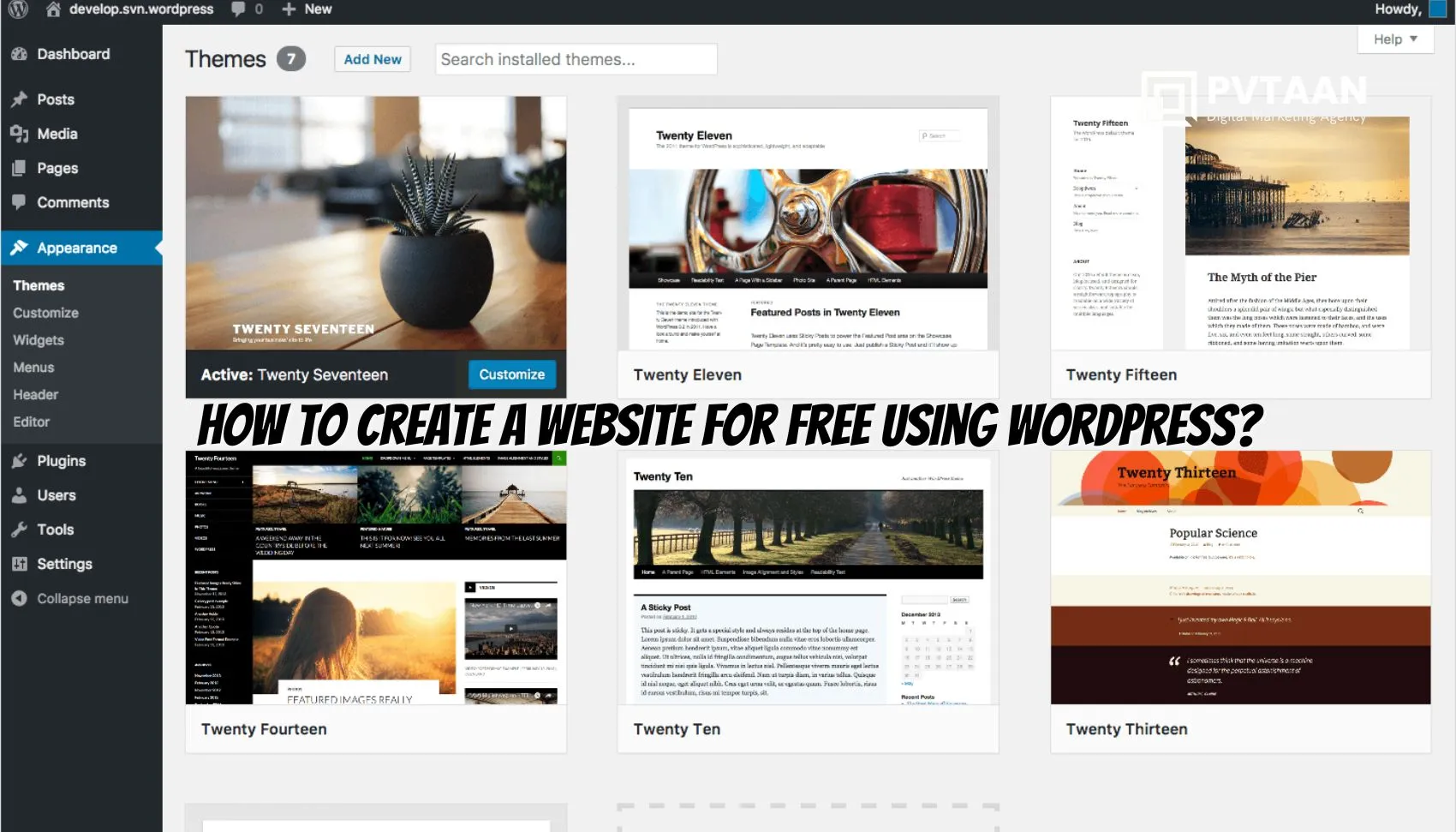
Step 2: Choose Your Website Type
Once your account is created, WordPress will ask you what type of website you want to create. You can choose from options like a blog, business website, portfolio, or online store. This helps WordPress to recommend features tailored to your needs, but you can always customize it later.
Step 3: Select a Domain Name
Next, you’ll need to choose a domain name, which is your website’s address on the internet (e.g., www.yoursitename.wordpress.com). With the free plan, your domain will include the “.wordpress.com” extension. If you prefer a custom domain without the “wordpress.com” branding, you can purchase one separately, but this is optional.
Step 4: Pick a Theme
WordPress offers a wide variety of free themes that determine the look and feel of your website. Choose a theme that fits the style and purpose of your site. Whether you’re looking for something minimal or vibrant, WordPress has a theme for every taste. Once selected, you can preview how your content will appear and make adjustments as needed.
Step 5: Customize Your Website
After selecting a theme, it’s time to customize your site. Go to the “Appearance” section in your WordPress dashboard and click on “Customize.” Here, you can:
- Change the colors and fonts
- Add a logo or header image
- Adjust the layout
- Set up menus and widgets
Take your time to tweak these settings until your website looks exactly the way you want.
Step 6: Add Content
Now that your site is visually ready, it’s time to add content. WordPress uses a block editor, making it easy to create and format pages and posts. You can add text, images, videos, and more by simply dragging and dropping content blocks.
- Pages: Add essential pages like “About,” “Contact,” or “Services.”
- Posts: Start writing blog posts or articles if you’re creating a blog.
Don’t forget to proofread your content and organize it with categories and tags to make navigation easier for your visitors.
Step 7: Install Essential Plugins
Though the free version of WordPress limits some features, you can still access basic plugins that enhance your website’s functionality. For instance, you might want to add:
- Jetpack: For security, performance, and site analytics.
- Contact Form 7: To add contact forms to your site.
- Yoast SEO: For basic search engine optimization.
To install a plugin, navigate to the “Plugins” section in the dashboard, search for the desired plugin, and click “Install.”
Step 8: Launch Your Website
Once you’ve added content and made necessary customizations, your site is ready to go live! Before launching, preview your website to ensure everything looks great on both desktop and mobile devices.
When you’re satisfied, click the “Launch” button, and your WordPress website will be available to the world.
Step 9: Promote Your Website
After launching, the next step is promoting your website to drive traffic. You can:
- Share it on social media platforms.
- Optimize your website for search engines by using SEO practices.
- Join online communities or forums where your audience is active.
Promoting your website is key to attracting visitors and growing your online presence.
Conclusion
Creating a website for free using WordPress is simple and accessible for everyone, regardless of their technical skills. With the help of WordPress’s user-friendly tools, customizable themes, and powerful plugins, you can quickly build a professional-looking website that suits your needs. Whether you’re starting a blog, an online portfolio, or a business website, WordPress offers everything you need to succeed—at no cost!
Now that you know how to create a website for free using WordPress, get started today and bring your vision to life!