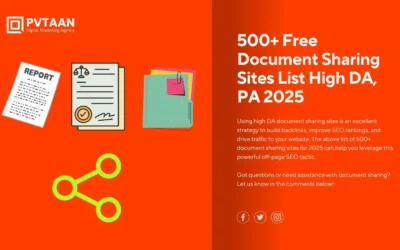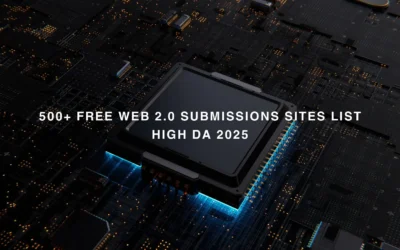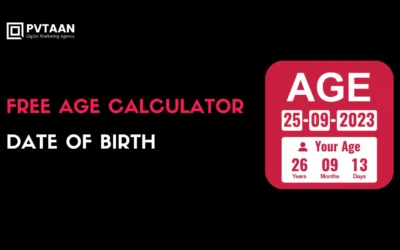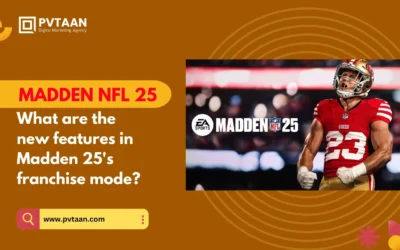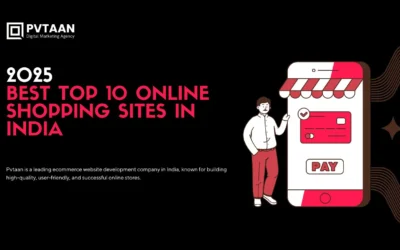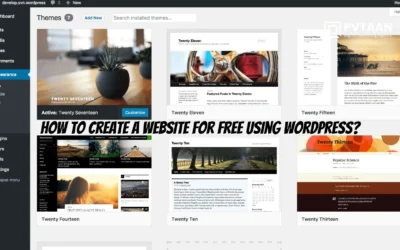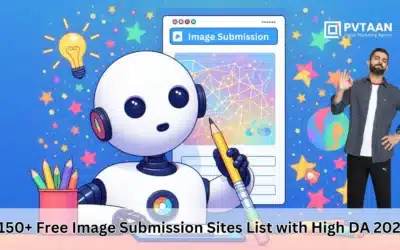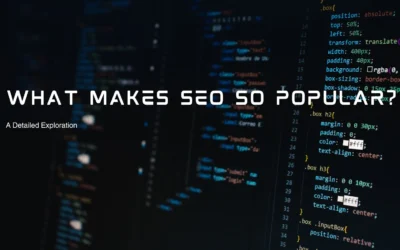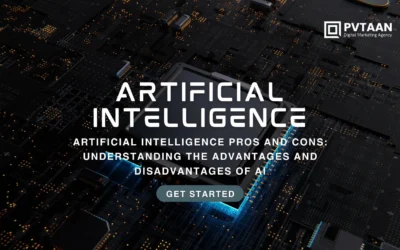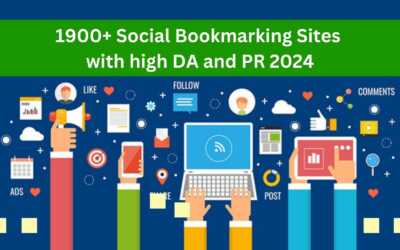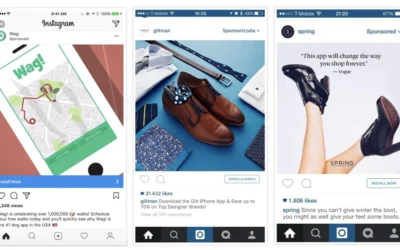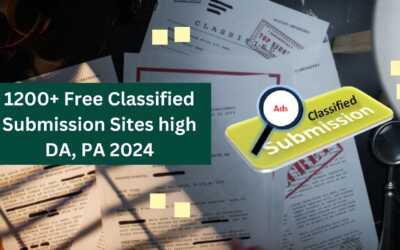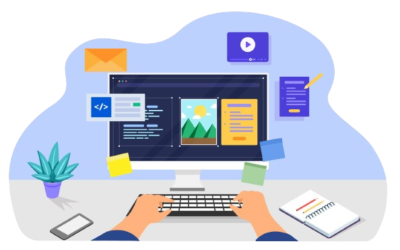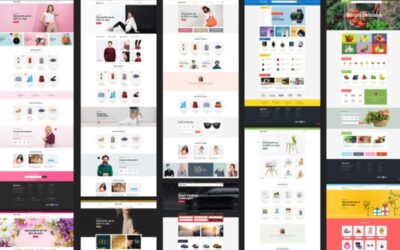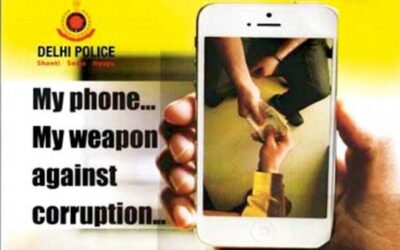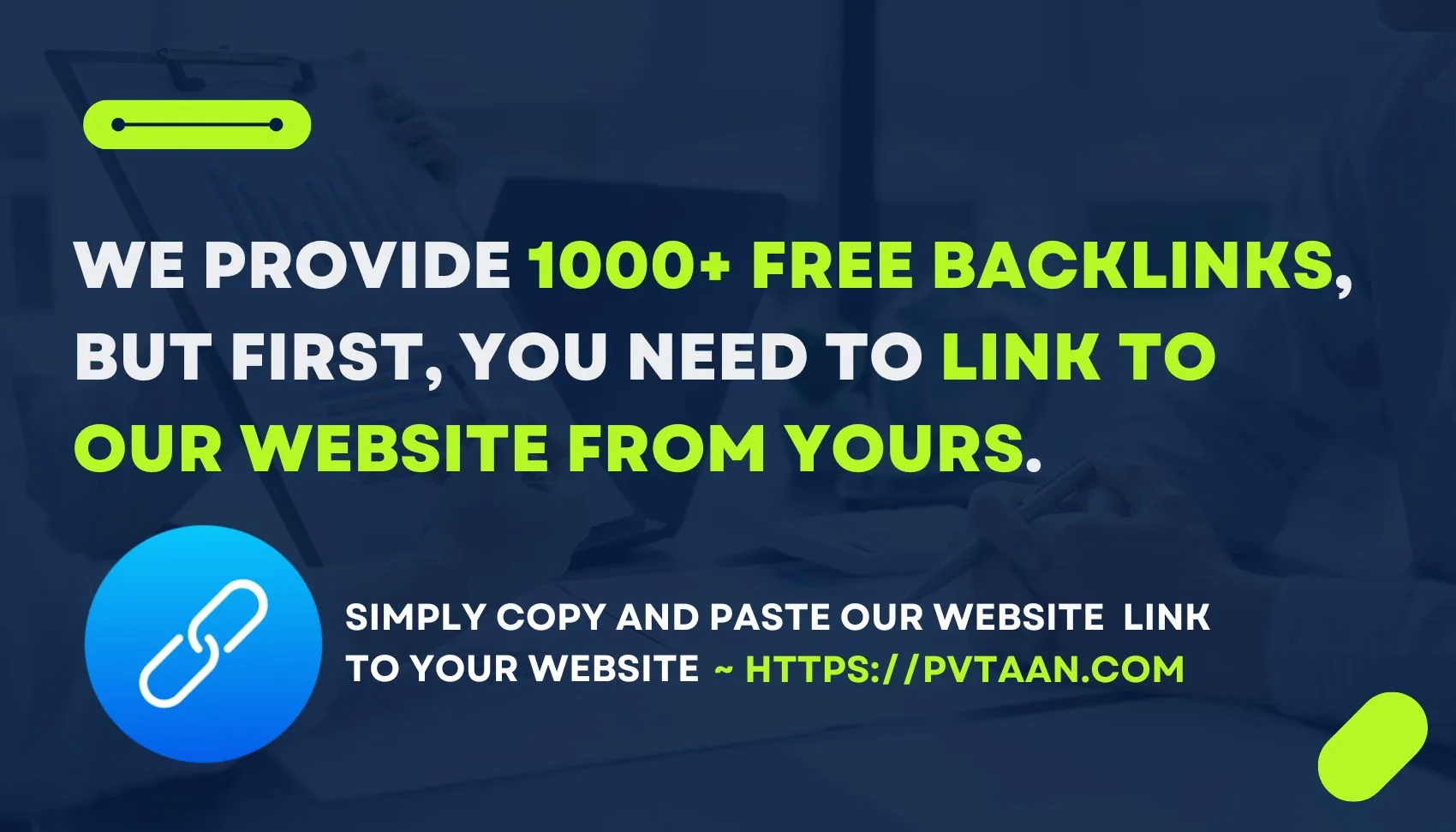Creating a website using a free website builder is a simple and effective way to establish your online presence without coding skills or a large budget. Here’s a step-by-step guide to help you build a website using popular free website builders:
1. Choose a Free Website Builder
Start by selecting a platform that meets your needs. Popular options include:
- Wix: Drag-and-drop editor with a wide variety of templates.
- WordPress.com: Offers blogging-focused and customizable features.
- Weebly: Known for its simplicity and ease of use.
- GoDaddy Website Builder: Good for quick setups and small businesses.
- Google Sites: Ideal for basic websites with simple layouts.
2. Sign Up and Create an Account
Visit the chosen website builder’s site and sign up for a free account. Most platforms require only an email address or social media login.
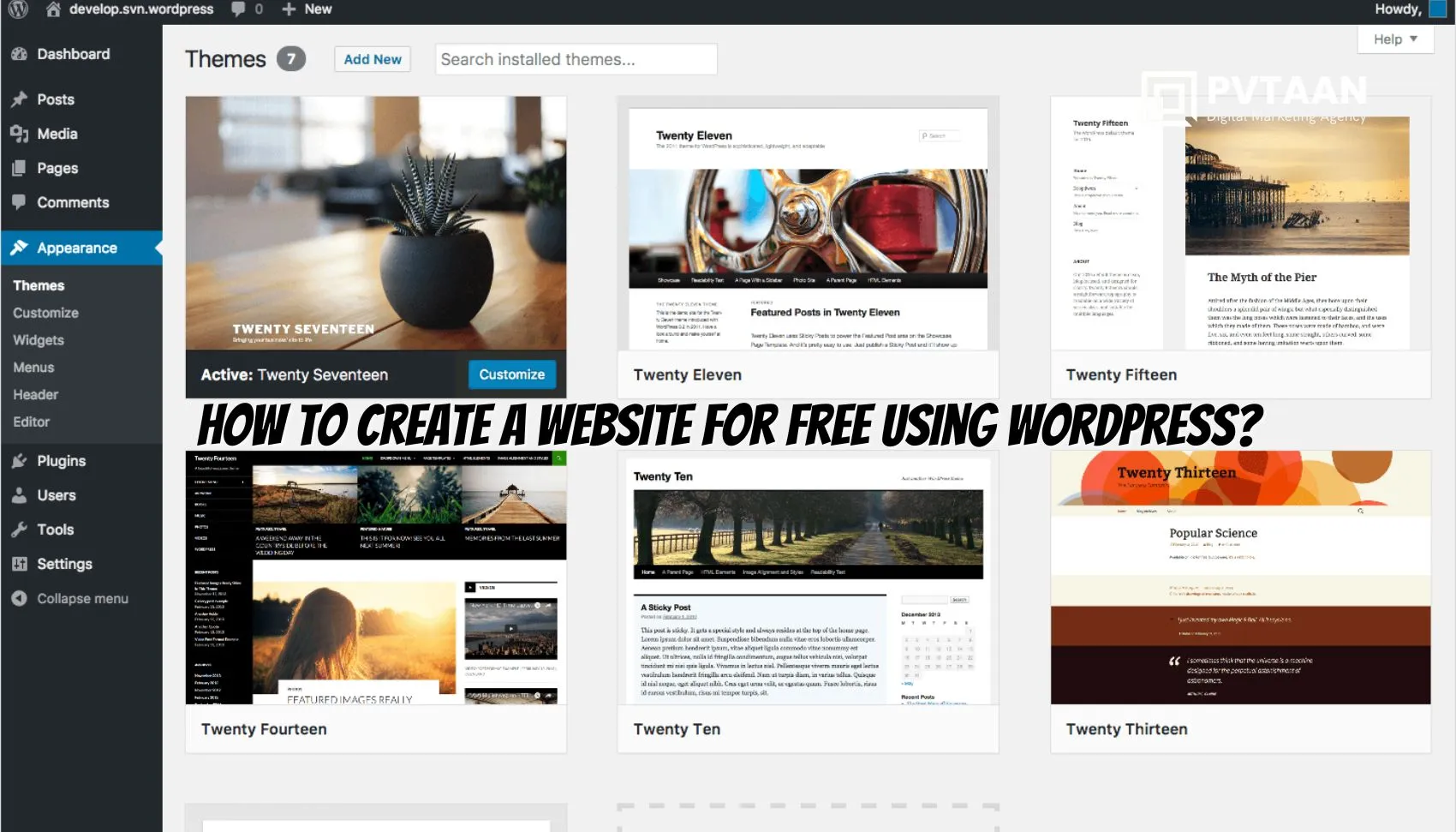
3. Select a Template
- Browse through the library of pre-designed templates.
- Choose a template that aligns with your website’s purpose, whether it’s a blog, portfolio, or online store.
- Ensure the template is mobile-responsive.
4. Customize Your Design
- Add Pages: Include pages like Home, About Us, Contact, Blog, or Services.
- Edit Text and Images: Replace placeholder content with your text, images, or videos.
- Choose a Theme: Modify colors, fonts, and layouts to match your brand.
5. Add Functional Features
- Use drag-and-drop tools to insert elements like buttons, forms, galleries, or social media links.
- Include SEO tools (like meta descriptions and keywords) for better visibility.
- Add a blog section if content marketing is part of your strategy.
6. Configure Your Website Settings
- Domain Name: Use the free subdomain provided (e.g.,
yourname.wixsite.com) or upgrade for a custom domain. - Navigation: Ensure menus and links are intuitive and functional.
- Analytics: Integrate tools like Google Analytics to track visitors.
7. Preview Your Website
- Use the preview feature to see how your site looks on desktop and mobile devices.
- Check for spelling errors, broken links, or layout inconsistencies.
8. Publish Your Website
- Once satisfied, hit the “Publish” button. Your website will go live using the free subdomain provided by the builder.
9. Maintain and Update Regularly
- Update content, images, and features as needed.
- Monitor performance and implement SEO strategies to improve rankings.
Advantages of Free Website Builders
- No coding required.
- Free hosting and subdomain.
- Easy-to-use interfaces with drag-and-drop functionality.
Limitations of Free Website Builders
- Limited customization and branding options.
- Free plans often include ads for the website builder.
- Features like eCommerce and analytics may require paid plans.
By following these steps, you can create a professional-looking website effortlessly. As your website grows, consider upgrading to a premium plan for more features and a custom domain.